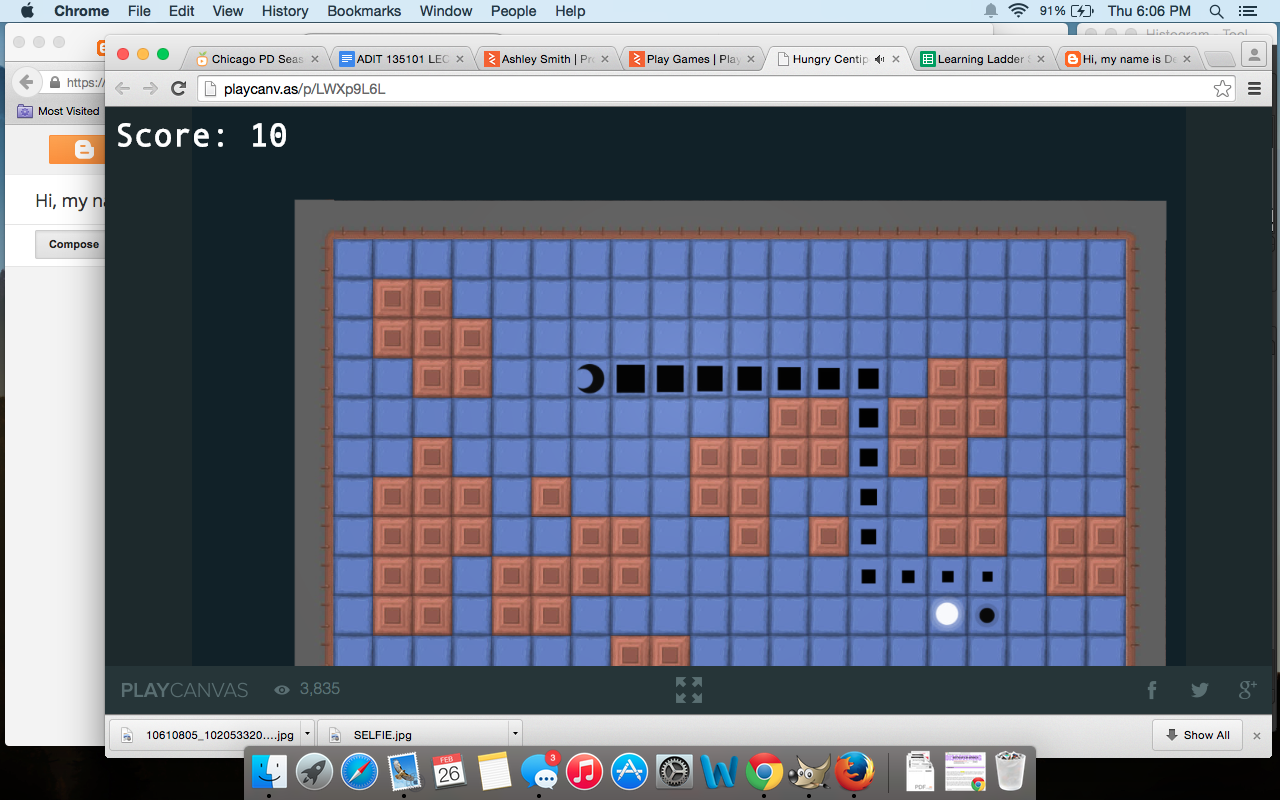This is the use of the rectangle selection tool. I filled it with a salmon color.
This is the use of the ellipse selection tool. I filled it with a purple color.
This was the use of the lasso tool. I drew a heart and filled with with an aqua color.
This is the use of the stroke tool I demonstrated it on the heart. I was able to only color inside the lines of the heart using the stroke with paint tool.
This is my other use of the stoke tool. This time I drew a heart and the used stroke line instead of stroke with paint and filled it in yellow.
Here is the final product after using the selections tools.
Paste Into:
This is my attempt with paste into. First I made a selection and then I right clicked and went to edit-paste into.
This is wheat i go when that happened. I notice the whole picture doesn't show and it doesn't fir the picture to the selection. I was able to move the picture around to get the parts I wanted to show.
This is the final product when exported as a PNG.
Transparency (opacity):
This is me using opacity with layers in GIMP. I chose a base picture.
Then opened this second picture as a new layer and change the opacity of the layer
This is the final product after being exported as a PNG.
Text:
This is experimenting with text, size, color, and opacity. Each time I made the text a different word, size, color and opacity. They are positioned on top of each other so it is easier to tell the difference between the capacities of the 5 words.
Scale:
This is me scaling my Midterm #7.
This is the original image in GIMP and exported.
This is me scaling the image to half it's size and the exporting it as a PNG.
This is me scaling the image with the height and width not linked. I made the image short and fat. Then I exported the final image as a PNG.