Here's me going through the Scratch Valentine's Day tutorial! First I chose the heart and gave it a sound and a motion.
Then I added a nice background. I also made it so the background would change color while the red heart was "beating".
I also added the words "Happy Valentine's Day!" as a new sprite.
At the end of the tutorial I was able to add anything I wanted to. I added a couple of elves to the card and they also had a movement that you can't watch in the screen shot, but you can see in the steps.
Here's the link to my Scratch Valentine's Day card: Click Here!

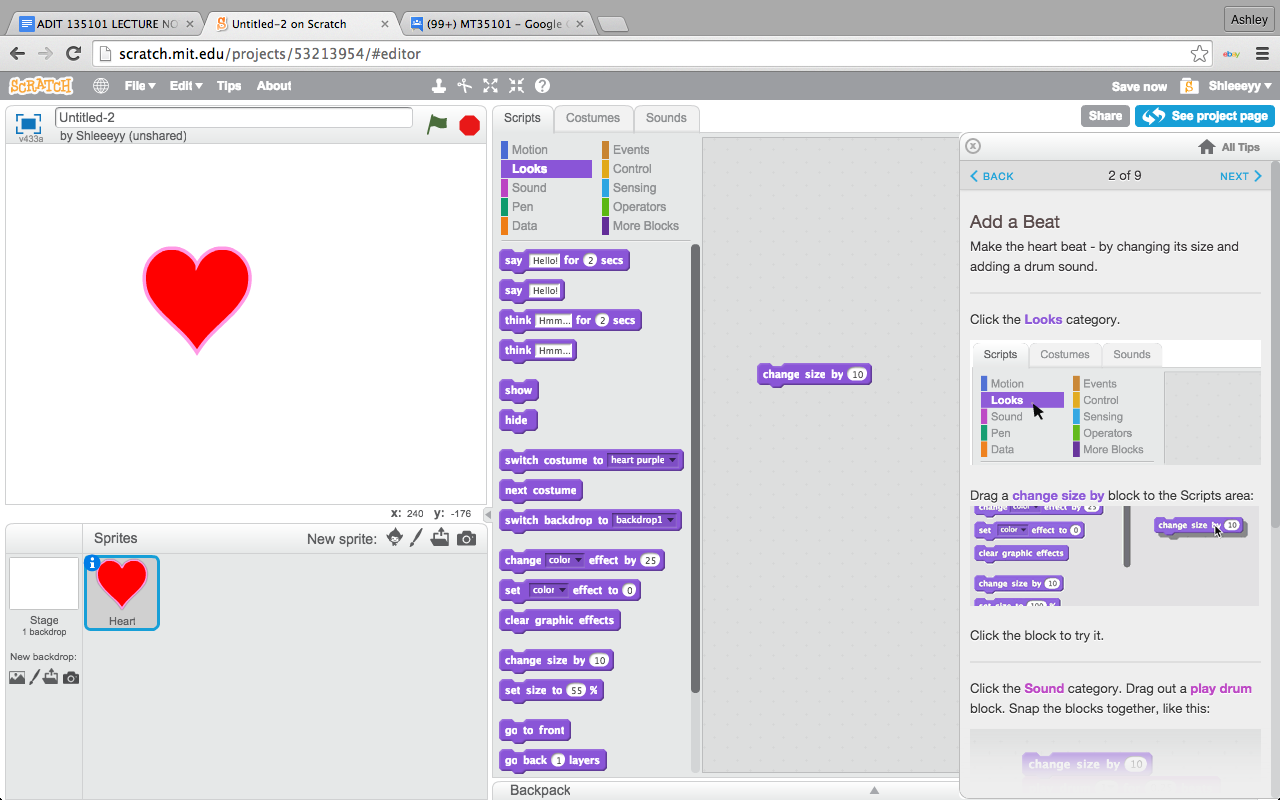








No comments:
Post a Comment